
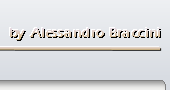

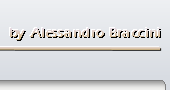
Once you have an active subscription, all you have to do is to check latest updates every day after market close, My Stock Advisor will inform you if there is a new stock in buy condition or if it is time to sell what you have previously acquired.
Example of buy condition
By default order selector is showing latest buy so what you see on top of the list are the latest stocks to buy (in this case EQT 2 days ago)
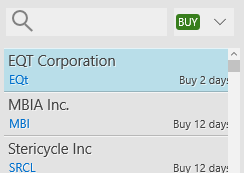
Example of sell condition
To see latest stocks to be sold select 'Sell' from the combo box near search and the on top of the list will appear
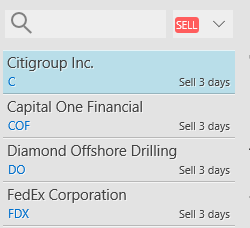
For best results and minimum risks we suggest to buy multiple stocks in a certain period of time instead of a single purchase, for instance If you intend to invest $10000, best practice would be to buy 4 stocks for $2500 over 6-12 months instead of a single stock.
Another suggestion is to buy stocks with a high 'MyStock Advisor' score, this value is shown at the bottom right corner.
Note: at the moment only SP500 stocks are monitored.
Get the app from Microsoft Store
support: braccini@al-tek.com